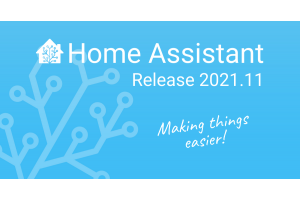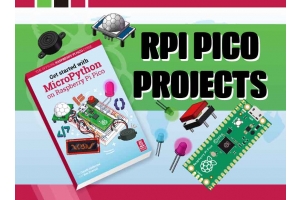linda_uc linda_uc
-
Posted: October 06, 2022Categories: Raspberry Pi ClusterRead More
This blog will show you how to install the Home Assistant OS on UCTRONICS RPI Rack Pro(SKU: RM0004).
1. Install Home Assistant Operating System
1) SUGGESTED HARDWARE
Raspberry Pi 4B/3B+; Power supply for Raspberry Pi; Micro SD card; SD Card reader; Ethernet cable
2) WRITE THE IMAGE TO YOUR BOOT MEDIA
Please refer to the official guide to write the image.
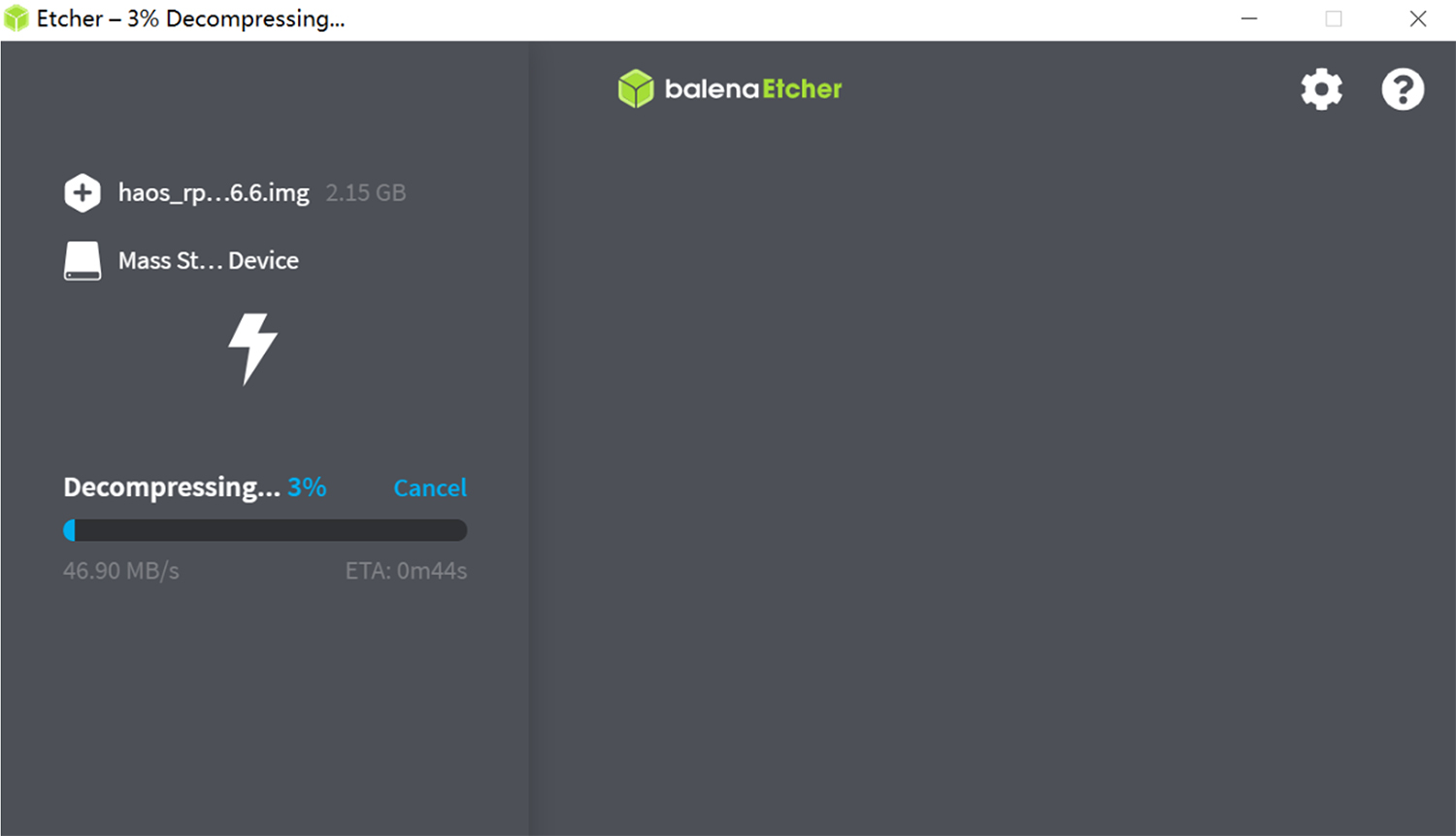
3) ENABLE I2C WITH AN SD CARD READER
Please refer to the official guide to enable I2C.
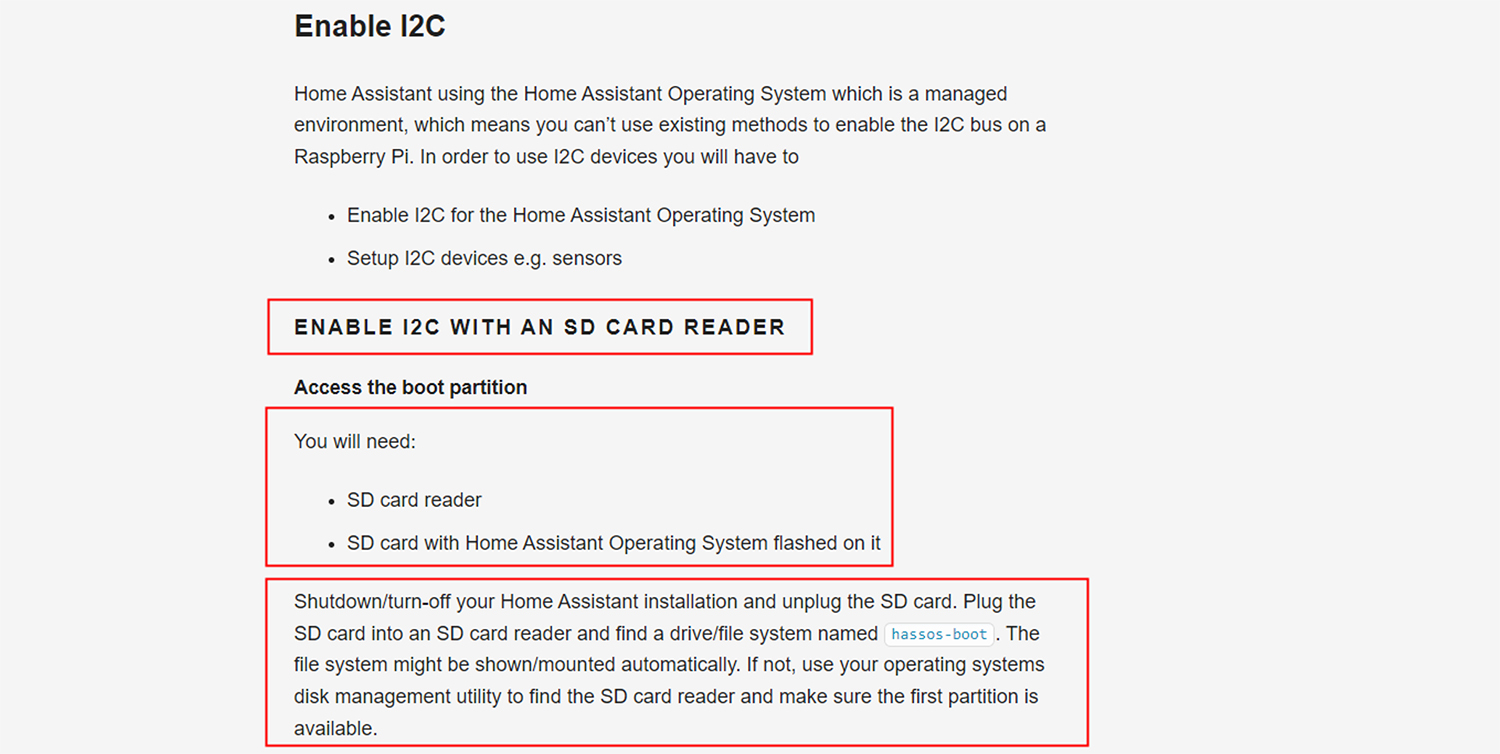
-
Posted: August 24, 2022Categories: Raspberry Pi ScreenRead More
This blog will show you how to set up OctoDash or OctoScreen on UCTRONICS 3.5" HDMI Touchscreen and run OctoPi as a touchscreen control panel for 3Dprinter!
OctoPrint with a touchscreen interface will enhance your 3D printing process. There are a few ways to set it up, so read on to learn more!
Chris from Chris's basement used to install OctoDash using UCTRONICS'S HDMI touchscreen, this is a very comprehensive reference video:
Hardware
● Raspberry pi 4 Model B
● Micro SD card
● 3.5-inch LCD touchscreen (B0106)
-
Posted: November 08, 2021Categories: Raspberry Pi ClusterRead More
This blog will show you how to install the Home Assistant OS on UCTRONICS 0.91" OLED Display.
Here are some racks with 0.91" OLED Displays.
1. UCTRONICS Ultimate Rack for Raspberry Pi 4(SKU: U6143)
2. UCTRONICS Ultimate Rack with PoE Functionality for Raspberry Pi 4(SKU: U6145)
3. UCTRONICS Raspberry Pi Rackmount Complete Enclosure 2.0 with