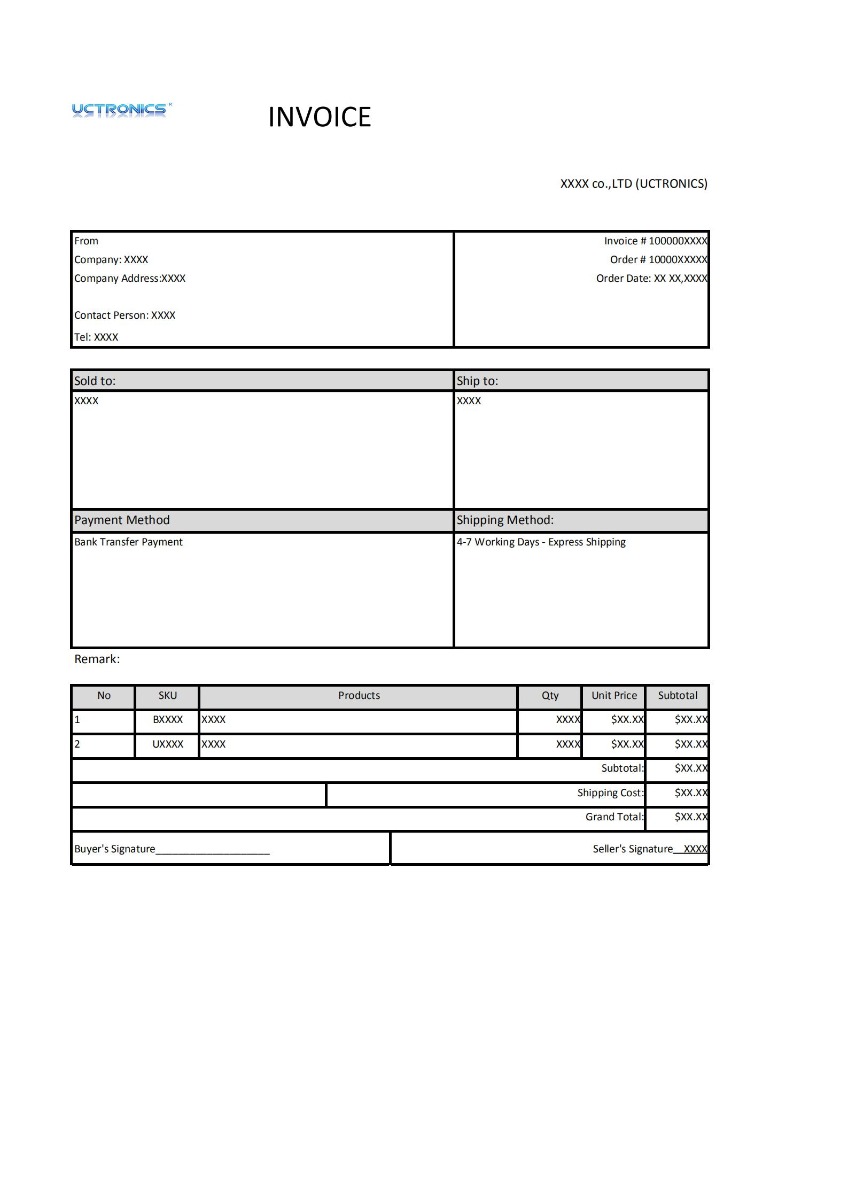Get Your Invoice
For All users (unregistered in also included)
An email from [email protected] will be sent to you once you have placed an order. (as shown below)
a. Click the button (Download Your Email) at the bottom of the email. (Please check email on the web page)
6. Save the Invoice as a PDF
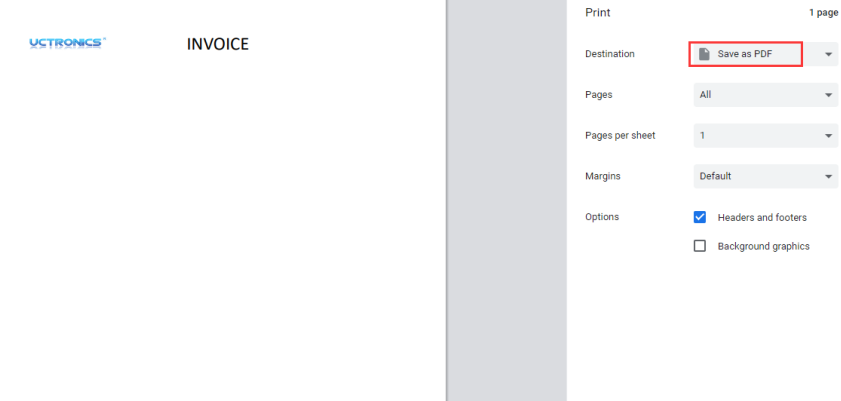
c. Invoice Sample
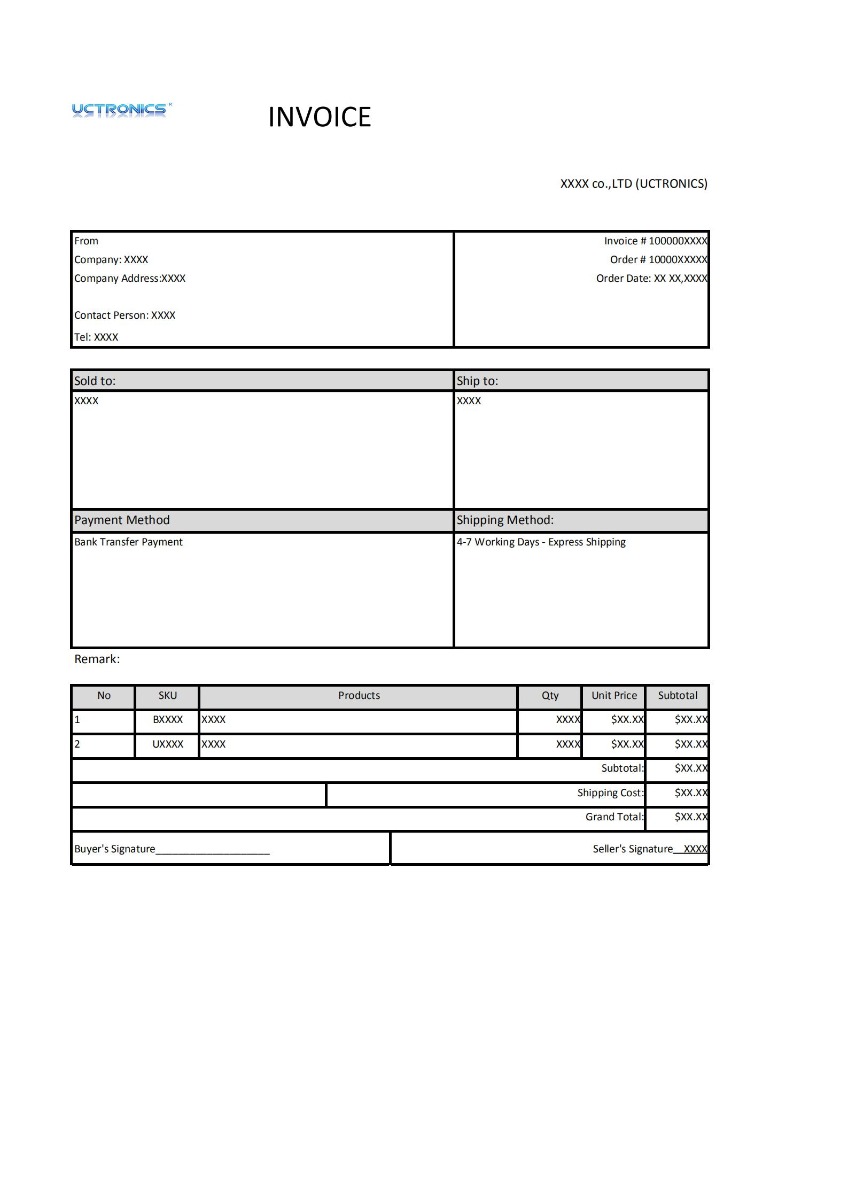
For registered users
a. Login My Account
b. Click My Orders
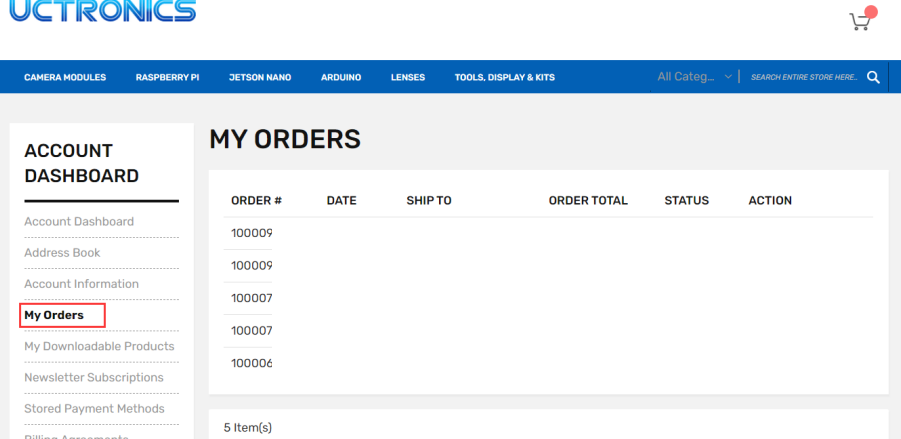
c. Select the order
d. Click INVOICE as following
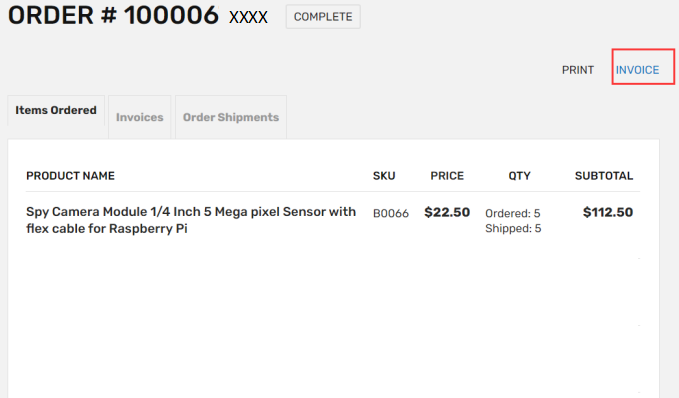
e. Save the Invoice as PDF
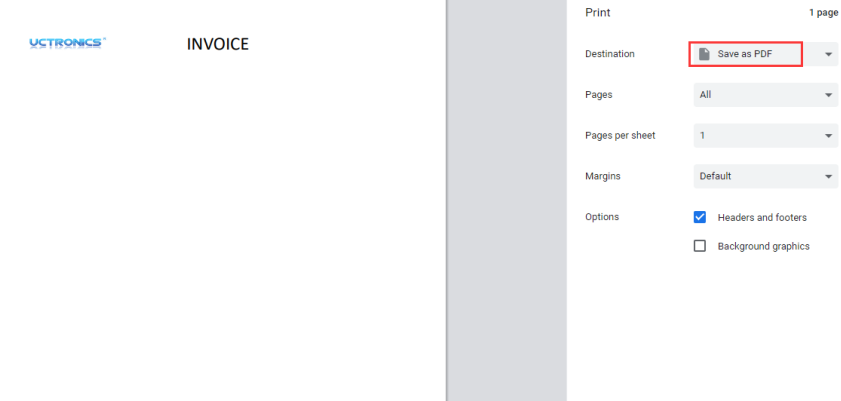
f. Invoice sample